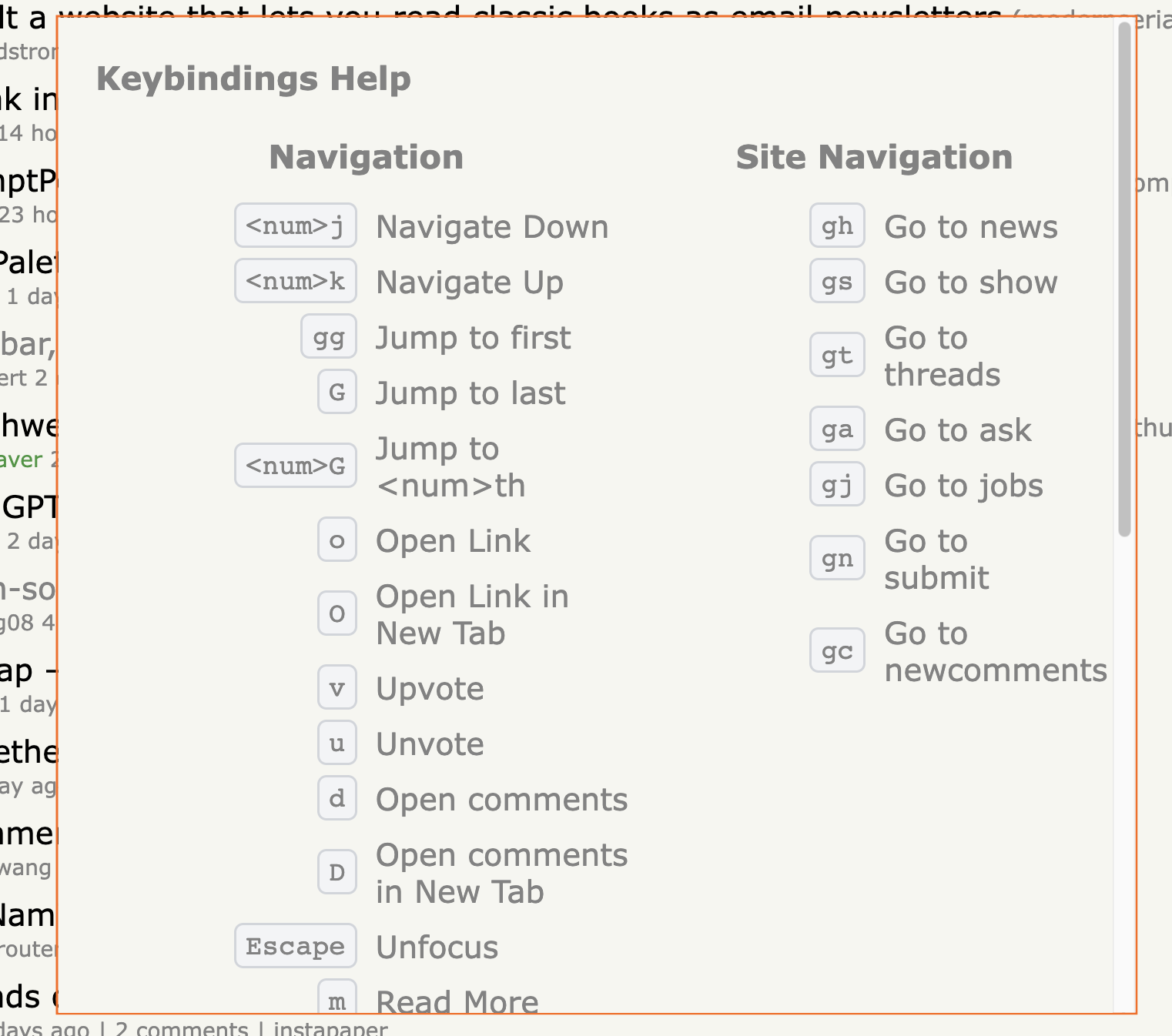Introducing Vimiify HackerNews - the opinionated vim-inspired keyboard shortcuts for HN
2023-08-29Introducing Vimiify HackerNews - the opinionated vim-inspired keyboard shortcuts for HN
I just made yet another browser extension called “Vimify HackernNews”! You can download it from Chrome WebStore.
It added several vim-inspired keyboard shortcuts to HN/HackerNews. Here’s the complete supported shortcut:
| Keybinding | Description |
|---|---|
<num>j | Navigate Down |
<num>k | Navigate Up |
gg | Jump to first |
G | Jump to last |
<num>G | Jump to <num>th |
o | Open Link |
O | Open Link in New Tab |
v | Upvote |
u | Unvote |
d | Open comments |
D | Open comments in New Tab |
Escape | Unfocus |
m | Read More |
r | Reload |
zz | Scroll active item to center |
zt | Scroll active item to top |
zb | Scroll active item to bottom |
Ctrl+o | Navigate back |
Ctrl+i | Navigate forward |
Ctrl+d | Scroll down half page |
Ctrl+u | Scroll up half page |
Ctrl+f | Scroll down full page |
Ctrl+b | Scroll up full page |
Site navigation
What’s the differences with other extensions?
- It adds some natural vim movements, such as
j/k(with number prefix),<C-d>/<C-u>and evenzt/zz/zb. And history navigation. - I made a nice help modal